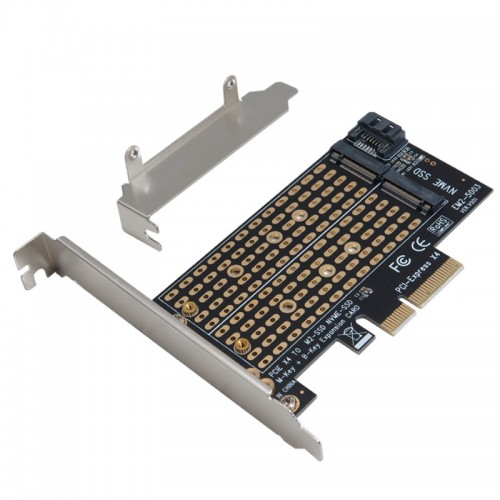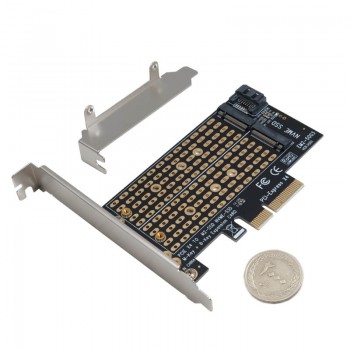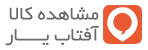سبد خرید شما خالی است!
دسته بندی
- کالاهای جدید
- فروش ویژه
- آردوینو
- ماشین های مونتاژ PCB
- کتاب ها و پکیج های آموزشی
- کیت ها
- گلخانه هوشمند
- مینی پی سی
- سایر بردها
- قطعات الکترونیک
- ماژول های صوتی
- ارتباطات
- دوربین و تصویر برداری
- ربات های پرنده
- محصولات RFID
- سنسور ها و ماژول ها
- لیزر ها
- LED و لامپ
- USB Host
- اسکنر بارکد
- انکودر
- بخار ساز
- تاریخ و ساعت
- تشخیص اثر انگشت
- تشخیص سطح مایع
- تشخیص مانع و خط
- سایر ماژول ها
- سنجش مسافت
- سنسور پی هاش
- شعله و حرارت
- عصب و عضله
- فشار و ارتفاع
- ماژول دوربین
- مولد سیگنال
- نبض و فشار خون
- نیرو و وزن
- هاب
- هواشناسی
- پتانسیومتر
- پرینتر و چاپگر
- کارتخوان مغناطیسی
- کوره القایی
- کی پد و جوی استیک
- حرکت و لرزش
- شتاب و زاویه
- تشخیص گاز
- جریان و ولتاژ
- دما و رطوبت
- کارتخوان اس دی
- سوئیچ و رله ها
- صوت و آوا
- مکان یابی
- ژیروسکوپ
- لمس و فشار
- مبدل ها
- نور و رنگ
- آب و مایعات
- امواج مغزی
- رادیو اکتیو
- جریان آب
- مغناطیس
- گرد و غبار
- اثر هال
- ابزار آلات و تجهیزات
- آهنربا و مغناطیس
- ابزار اندازه گیری
- ابزار لحیم کاری
- اسکرچرها
- باکس و نگهدارنده
- برد بورد-مدار چاپی
- تبدیل ها
- تجهیزات کامپیوتری
- ترازوی دیجیتال
- دستگاه اسید کاری
- شیر برقی
- فن
- قفل های الکترونیکی
- قلم مو
- لوازم بسته بندی
- لوازم چاپ PCB
- محافظ برق شهری
- مولتی متر
- میکروسکوپ
- هاب
- هیتر ها
- پمپ
- چسب ها
- کابل و سیم
- کارت حافظه و مبدل
- پروگرامر و آنالایزر
- اسیلوسکوپ
- سایر
- ابزار
- منبع تغذیه و باتری
- موتور ها و درایور
- هوشمند سازی و امنیت
- نرم افزار ها
- نمایشگر ها و درایور
- قطعات رباتیک
- پروفیل و اتصالات مربوطه
- پرینتر سه بعدی
- محصولات واحد پرینت 3بعدی
- اسکنر سه بعدی
- ماشین های CNC و برش
- پروژه ها
کارت تبدیل PCIE 3.0 به پورت SATA و M-key NVME
قیمت:
422,260 تومان
کارت تبدیل اینترنال PCIE 3.0
تکنولوژیPCIe یا peripheral component interconnect express یک استاندارد رابط برای اتصال اجزای پر سرعت است. هر مادربرد رایانه رومیزی دارای تعدادی اسلات PCIe است که می توانید برای اضافه کردن GPU (کارت های گرافیکی کارت های ویدیویی با نام مستعار) ، کارت های RAID ، کارت های Wi-Fi یا SSD (درایو حالت جامد) استفاده کنید. انواع شکافهای PCIe موجود در رایانه شخصی شما به مادربردی که خریداری می کنید بستگی دارد.نسل سوم کارت، PCEI 3.0 می باشد که دارای قدرت ارسال و پهنای باند بیشتر نسبت به نسل قبل است.
این نوع از کارت تبدیل از هاردهای SSD 67PIN و هاردهای SSD از نوع M2 Gen2 و Gen3 با اندازه 42، 60 و 80 میلی متر پشتیبانی می کند. سرعت انتقال داده بسته به اسلات PCI کامپیوتر و درایو هارد SSD می تواند تغییر کند.
تکنولوژی NVMe (Non-Volatile Memory Express) در واقع یک رابط کاربری برای مدیریت دستگاههای ذخیره سازی است که برای اتصال دستگاههای SSD از آن در اینترپرایز و کامپیوترهای خانگی استفاده میشود. این رابط از باس PCIe برای اتصال بهره میبرد. اتصال NVMe در واقع راه حل جایگزین برای SCSI و SATA به شمار میرود که در حال حاضر به صورت گسترده مورد استفاده قرار میگیرد. استفاده از پروتکل NVMe باعث بهبود سرعت I/Oهای خواندن و نوشتن میشود؛ همچنین در این حافظهها زمان تأخیر بهشدت کاهش پیدا میکند.
کاربرد آداپتور مبدل بی سیم PCIE 3.0:
- افزایش ظرفیت ذخیرهسازی
- قابلیت اتصال چندین درایو SATA برای افزایش ظرفیت ذخیرهسازی و مدیریت دادهها
- جایگزینی برای درایوهای قدیمی
- دستگاههای NAS و سرورهای خانگی
- سیستمهای گیمینگ
مشخصات کارت تبدیل اینترنال PCIE 3.0:
- یک درایو SSD M2 PCIe (کلید 67 پین M) را می توان در اسلات PCIe 3.0 × 4 نصب کرد.
- از درایوهای SSD M2 PCIe Gen3 و PCIe Gen2 SSD با طول های 42، 60 و 80 میلی متر پشتیبانی می کند و از Samsung 950PRO، SM951، XP941، Plextor M6E و مدل های دیگر پشتیبانی می کند.
- پشتیبانی از اسلات های PCIe 1.0، 2.0 و 3.0.
- سرعت انتقال به مشخصات درایو M2 PCIe SSD و اسلات PCI-E مادربرد رایانه شما بستگی دارد. برای به دست آوردن عملکرد انتقال، توصیه می شود یک اسلات PCI-E 3.0 برای این کارت انتخاب کنید.
- درایو M2 PCIe SSD می تواند برای نصب سیستم عامل و نرم افزار کاربردی استفاده شود (نیازمند پشتیبانی از چیپست مادربرد و بایوس است).
- پشتیبانی از سیستم عامل های مختلف بدون نصب درایور.
- رابط کارت گرافیک PCI-Express x4، PCI-Express x8
- سیستم عامل ویندوز 10، macOS، لینوکس
Description:
PCIe, or peripheral component interconnect express, is an interface standard for connecting high-speed components. Every desktop computer motherboard has a number of PCIe slots that you can use to add GPUs (aka video cards), RAID cards, Wi-Fi cards, or SSDs (solid-state drives). The types of PCIe slots available on your PC depend on the motherboard you buy.
The third generation of the card is PCIe 3.0, which has higher transfer power and bandwidth than the previous generation.
This type of adapter card supports 67PIN SSDs and M.2 Gen2 and Gen3 SSDs with sizes of 42, 60, and 80 mm. Data transfer speeds can vary depending on the computer's PCI slot and the SSD hard drive.
NVMe (Non-Volatile Memory Express) technology is actually a storage device management interface that is used to connect SSD devices in enterprise and home computers. This interface uses the PCIe bus for connectivity. NVMe connectivity is actually an alternative solution to SCSI and SATA, which are currently widely used. Using the NVMe protocol improves the speed of read and write I/Os; also, latency is greatly reduced in these memories.
Application:
Increase storage capacity
Ability to connect multiple SATA drives to increase storage capacity and data management
Replacement for legacy drives
NAS devices and home servers
Gaming systems
Specifications:
One M2 PCIe (67pin M key) SSD solid-state drive can be installed in PCIe 3.0 × 4 slots.
It supports M2 PCIe Gen3 and PCIe Gen2 SSD solid-state drives with lengths of 42, 60, and 80 mm, and supports Samsung 950PRO, SM951, XP941, Plextor M6E, and other models.
Support PCIe 1.0, 2.0 and 3.0 slots.
The transmission speed depends on the specifications of the M2 PCIe SSD solid-state drive and the PCI-E slot of your computer motherboard. In order to obtain transmission performance, it is recommended to select a PCI-E 3.0 slot for this card.
It can be installed in a standard height slot or a low baffle slot, the standard configuration includes high and low baffles.
In desktop computers, workstations, and servers, replace traditional mechanical hard drives with M2 PCIe SSD solid-state drives with faster speeds, lower power consumption, and better shock resistance.
M2 PCIe SSD solid-state drive can be used to install the operating systems and application software (requires motherboard chipset and BIOS support).
Supports various operating systems without driver installation.
Graphics card interface PCI-Express x4, PCI-Express x8 Operating system Windows 10, macOS, Linux