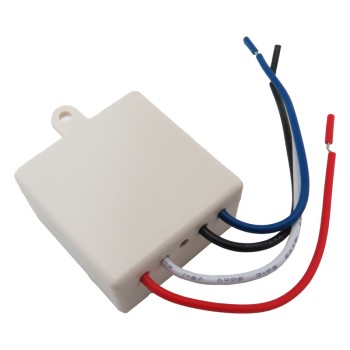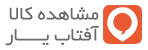سبد خرید شما خالی است!
دسته بندی
- کالاهای جدید
- فروش ویژه
- آردوینو
- ماشین های مونتاژ PCB
- کتاب ها و پکیج های آموزشی
- کیت ها
- گلخانه هوشمند
- مینی پی سی
- سایر بردها
- قطعات الکترونیک
- ماژول های صوتی
- ارتباطات
- دوربین و تصویر برداری
- ربات های پرنده
- محصولات RFID
- سنسور ها و ماژول ها
- لیزر ها
- LED و لامپ
- USB Host
- اسکنر بارکد
- انکودر
- بخار ساز
- تاریخ و ساعت
- تشخیص اثر انگشت
- تشخیص سطح مایع
- تشخیص مانع و خط
- سایر ماژول ها
- سنجش مسافت
- سنسور پی هاش
- شعله و حرارت
- عصب و عضله
- فشار و ارتفاع
- ماژول دوربین
- مولد سیگنال
- نبض و فشار خون
- نیرو و وزن
- هاب
- هواشناسی
- پتانسیومتر
- پرینتر و چاپگر
- کارتخوان مغناطیسی
- کوره القایی
- کی پد و جوی استیک
- حرکت و لرزش
- شتاب و زاویه
- تشخیص گاز
- جریان و ولتاژ
- دما و رطوبت
- کارتخوان اس دی
- سوئیچ و رله ها
- صوت و آوا
- مکان یابی
- ژیروسکوپ
- لمس و فشار
- مبدل ها
- نور و رنگ
- آب و مایعات
- امواج مغزی
- رادیو اکتیو
- جریان آب
- مغناطیس
- گرد و غبار
- اثر هال
- ابزار آلات و تجهیزات
- آهنربا و مغناطیس
- ابزار اندازه گیری
- ابزار لحیم کاری
- اسکرچرها
- باکس و نگهدارنده
- برد بورد-مدار چاپی
- تبدیل ها
- تجهیزات کامپیوتری
- ترازوی دیجیتال
- دستگاه اسید کاری
- شیر برقی
- فن
- قفل های الکترونیکی
- قلم مو
- لوازم بسته بندی
- لوازم چاپ PCB
- محافظ برق شهری
- مولتی متر
- میکروسکوپ
- هاب
- هیتر ها
- پمپ
- چسب ها
- کابل و سیم
- کارت حافظه و مبدل
- پروگرامر و آنالایزر
- اسیلوسکوپ
- سایر
- ابزار
- منبع تغذیه و باتری
- موتور ها و درایور
- هوشمند سازی و امنیت
- نرم افزار ها
- نمایشگر ها و درایور
- قطعات رباتیک
- پروفیل و اتصالات مربوطه
- پرینتر سه بعدی
- محصولات واحد پرینت 3بعدی
- اسکنر سه بعدی
- ماشین های CNC و برش
- پروژه ها
رله کنترل از راه دور وایرلس لامپ kr2201g
کد انبار : 7926-234-12255
مدل کالا : kr2201g RF control relay
موجودی: تامین کالا فقط به صورت سفارشی پیش سفارش
مدل کالا : kr2201g RF control relay
موجودی: تامین کالا فقط به صورت سفارشی پیش سفارش
رله کنترل از راه دور وایرلس لامپ
درباره حالت کار رله گیرنده:حالت فعلی: دکمه کنترل از راه دور را فشار دهید، رله گیرنده روشن است. 3 ثانیه صبر کنید، دکمه را رها کنید، رله گیرنده خاموش است.
حالت تعویض: دکمه کنترل از راه دور را برای 1 بار فشار دهید، رله گیرنده روشن است. 3 ثانیه صبر کنید، دکمه را دوباره فشار دهید، رله گیرنده خاموش است.
حالت قفل شده: دکمه کنترل از راه دور a را فشار دهید، رله گیرنده روشن است، 3 ثانیه صبر کنید، دکمه فرستنده b را فشار دهید، رله گیرنده خاموش است.
عملکرد ریست: پس از 8 بار فشار دادن دکمه یادگیری گیرنده، گیرنده تمام اطلاعات کنترل از راه دور را در حافظه خود حذف می کند. اگر LED قرمز چند بار چشمک بزند، نشان می دهد که عملکرد پاک کردن کامل شده است. (بعد از حذف کد موجود در گیرنده، کل کنترل از راه دور نمی تواند با گیرنده کار کند.)
روش تنظیم: دکمه تطبیق کد روی "سوئیچ هوشمند" را 4 بار فشار دهید، چراغ نشانگر قرمز چشمک می زند و سپس روشن می شود. دکمه ای را که باید روی کنترل از راه دور جفت شود فشار دهید، وقتی چراغ نشانگر قرمز چشمک می زند و سپس خاموش می شود، حالت قفل خودکار با موفقیت تنظیم می شود.
نکته :
1) وقتی برق وصل است سیم کشی انجام ندهید.
2) هنگام استفاده از محصولات الکترونیکی بی سیم، لطفاً مراقب باشید از استفاده از ماسک های فلزی، تجهیزات الکترونیکی بزرگ، میدان های الکترومغناطیسی و سایر منابع تداخل قوی خودداری کنید تا از کوتاه شدن فاصله بین رله کنترل از راه دور وایرلس و گیرنده یا عدم عملکرد صحیح آن جلوگیری کنید.
کاربرد رله هوشمند kr2201g:
- خانه هوشمند
- مغازه
- کارگاه
مشخصات رله کنترل نور لامپ:
- مدل: kr2201g
- ولتاژ کاری: AC 90V ~ 250V
- جریان خاموش: <5 میلی متر
- حداکثر جریان: 10a
- حداکثر بار: 2200 وات
- فرکانس : 433-433.92 مگاهرتز
- دمای کار: -30 ~ 80
- حساسیت دریافت: > 108 dbm
- تعداد ریموت کنترل حافظه: 25 عدد
- کد پشتیبانی: 2262 کد تکیه، کد ثابت
- فضای پذیرش: فضای باز بیش از 50 متر، پارتیشن داخلی 15 متر است
- اندازه سوئیچ دیواری: 86 اندازه استاندارد
- تعویض باتری: از باتری های AAA استفاده کنید
Description:
Wireless remote control function operating instructions
*The indicator light lights up to indicate that the "smart circuit breaker" has entered the state of paired remote control.
Manual switch mode description
No remote control is needed. Press the code matching button once to turn on the "intelligent switch", and press the code matching button again to turn off the "smart switch".
Self-locking mode coding instructions
(One button on the remote control, press once to turn on, and press again to turn off. This mode is suitable for 1 remote control button to control 1 "smart switch")
Setting method: Press the code matching button on the "smart circuit breaker" twice, and the red indicator light will flash and then light up; press the button that needs to be paired on the remote control, and when the red indicator light will flash and then go out, the self-locking mode is set successfully. .
Interlock mode coding instructions
(Set one button to only turn on and the other button to turn off. A remote control with at least two buttons is required. This mode is suitable for one remote control to control multiple "smart switches".)
Setting method: Press the code button on the "smart circuit breaker" three times, and the red indicator light will flash and then light up; press the button on the remote control that needs to be set to turn on the function (such as button A). After the red indicator light flashes, continue pressing The red indicator light of the button on the remote control that needs to be set to off function (such as button B) flashes, and the interlock mode is set successfully.
Instructions for coding in jog mode
(The same button, press and hold to open, release to close.)
Setting method: Press the code matching button on the "smart switch" 4 times, the red indicator light flashes and then lights up; press the button that needs to be paired on the remote control, when the red indicator light flashes and then goes out, the self-locking mode is set successfully .
reset settings
After pressing the learning button of the "smart switch" 8 times, the "smart switch" clears all remote control data in its memory. When the LED of the "intelligent circuit breaker" flashes 8 times continuously, it indicates that the reset has been completed. If it has been set to the power-on state, it will also be reset to the power-on and power-off state.
2. Attention
1) Do not perform wiring while the power is on. After confirming and confirming that it is correct, disconnect the power and then connect the power again.
2) When the voltage of the remote control is low, please replace the battery in time (when the battery voltage of the remote control is low, the distance of the remote control will generally become shorter).
3) When using wireless electronic products, please be careful to avoid using metal masks, large electronic equipment, electromagnetic fields and other strong interference sources to prevent the distance between the remote control and the receiver from being too short or failure to operate properly.
4) Please do not use this electronic product abnormally. Abnormal use will reduce product performance and life. In severe cases, it will damage the product and bring hidden dangers to your safety.
Application:
smart House
shop
workshop
Specifications:
Model: kr2201g
Working voltage: AC 90V ~ 250V
Off current: <5 mm
Maximum current: 10a
Maximum load: 2200 watts
Frequency: 433-433.92 MHz
Working temperature: -30 ~ 80
Receive sensitivity: > 108 dbm
Number of memory remote controls: 25
Support code: 2262 support code, fixed code
Reception space: open space is more than 50 meters, internal partition is 15 meters
Wall switch size: 86 standard size
Battery replacement: Use AAA batteries